
So, you’ve taken the first step to becoming a charity challenger – congratulations! By signing up for a challenge, you’ve committed to pushing yourself physically and mentally, to raising money for your chosen charity and to achieving an amazing goal at the end of it all.
To get the best out of your challenge journey, utilising your participant account area is key. We’ve pulled together a simple overview and top tips for some of the most important tabs below to get you started. At the end of this blog, you’ll also find a short helpful video on navigating your account area…
TOP TIP: Got a question about your challenge? Check your account area first! The answer is most likely in there…
Homepage
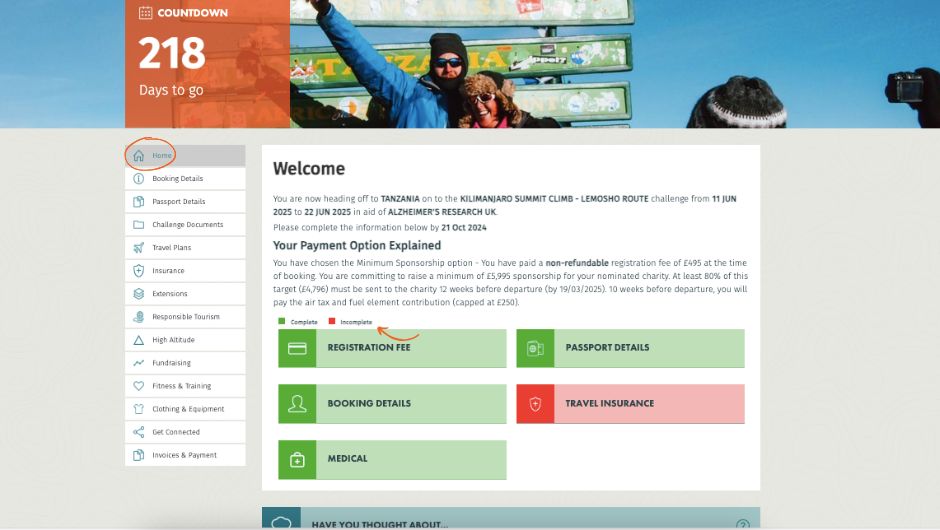
The following tabs can be found on your account homepage in the left-hand list:
- For UK and Overseas challenges: Booking Details, Challenge Documents, Responsible Tourism, Fundraising, Fitness and Training, Clothing and Equipment, Get Connected and Invoices and Payments.
- Additional tabs for Overseas challenges: Passport Details, Travel Plans, Insurance, *Extensions and *High-Altitude (if applicable).
This gives a summary of your challenge, dates and payment option timelines. Here, vital information you must complete such as booking and medical details will show either in green or red – indicating their status for your ease.
Booking Details
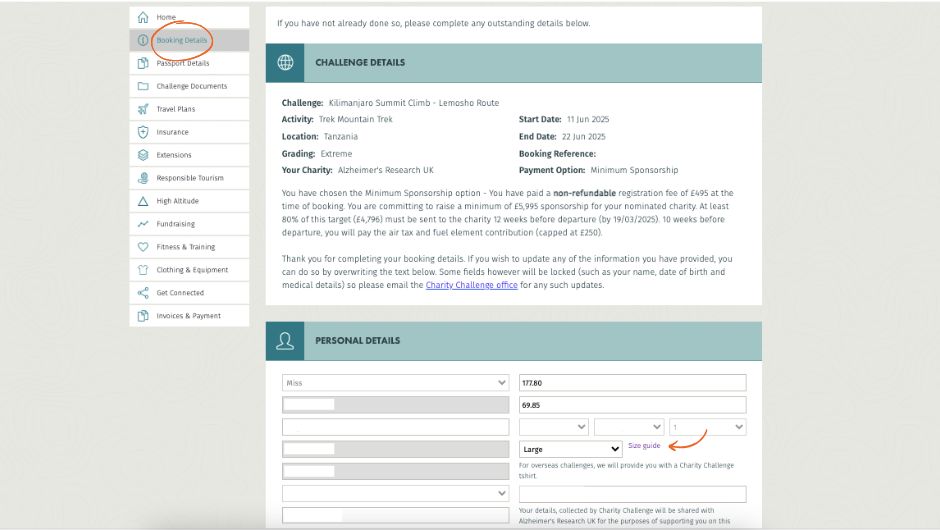
Here, you can view, adjust and submit all your personal details. You will also see your unique booking reference number.
TOP TIP: If you’d like to connect with other people on your challenge, within the personal details form you can click to ‘opt in’ on sharing your contact details with other participants! (Don’t forget to choose your T-Shirt size carefully, too!)
Challenge Documents
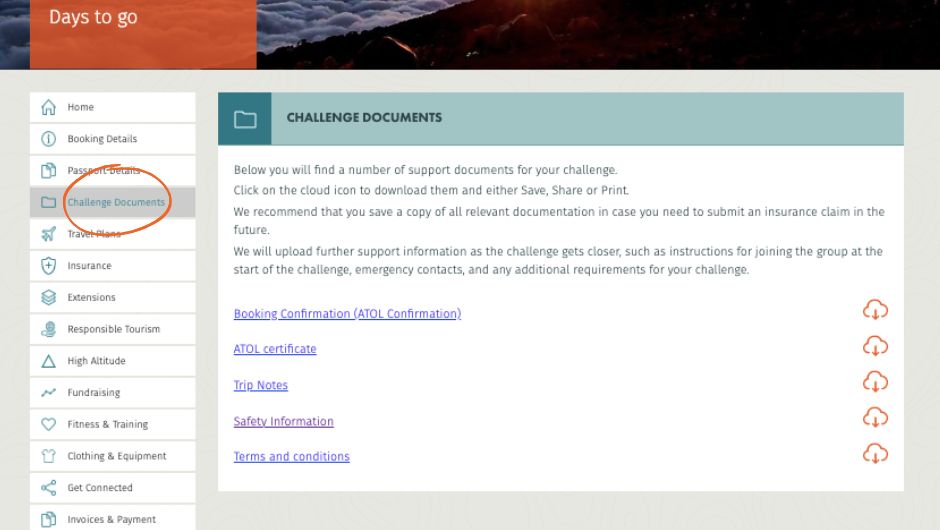
One of your most important tabs! All supporting documents are found here, such as Trip Notes, safety information and T&Cs. Closer to your challenge date, further important documents are uploaded with extra details…
Timeline of when each document is uploaded:
| UK Challenges | Overseas Challenges | |
| Straight after sign up | Trip Notes, Safety Information and T&Cs. | Trip Notes, Safety Information and T&Cs (plus your ATOL Certification and ATOL Confirmation) |
| Three months before challenge date | n/a | Challenge Checklist and Visa Information. |
| One month before challenge date | Final Details | Final Details and Emergency Contacts |
TOP TIP: Keep these timelines in mind! You will also be notified by email when new documents are added to your account area, and a “new” icon will show on it until you’ve opened it, so you won’t forget anything!
Breakdown of what you’ll find in the further documents:
| UK Challenges | Overseas Challenge | |
| Challenge Checklist | n/a | Provides more detailed information and checklist reminders ahead of your trip, covering: Training, Passport and Visa, Flight Tickets, Flight Connections, Flight Extensions, Vaccinations, Travel Insurance, Personal Details confirmation, Get Connected, Kit Hire and FCDO Advice. |
| Visa Information | n/a | Visa application and vaccination advice (if applicable). |
| Final Details | Contains arrival/registration address for challenge start, any travelling/parking information and details on challenge finish departure. It also contains reminders for kit essentials and safety on the challenge. It also lists the contact of the Charity Challenge event manager and our emergency contact number. | Your flight details, airport and destination arrival instructions (including how to locate your leader!) and documentation reminders. |
| Emergency Contacts | n/a | Contains contact information for your Charity Challenge leader, the in-country support, accommodation, relevant country Embassy and Charity Challenge emergency numbers. |
Fundraising
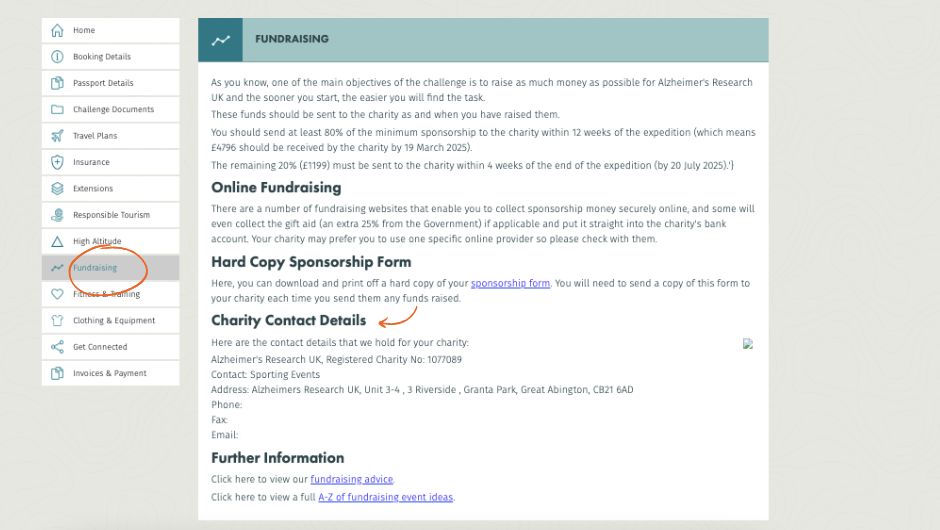
Once authorised by your chosen charity, their details will appear here if you wish to connect with them. You’ll also find fundraising advice, fun ideas and useful links to get you inspired.
Fitness & Training
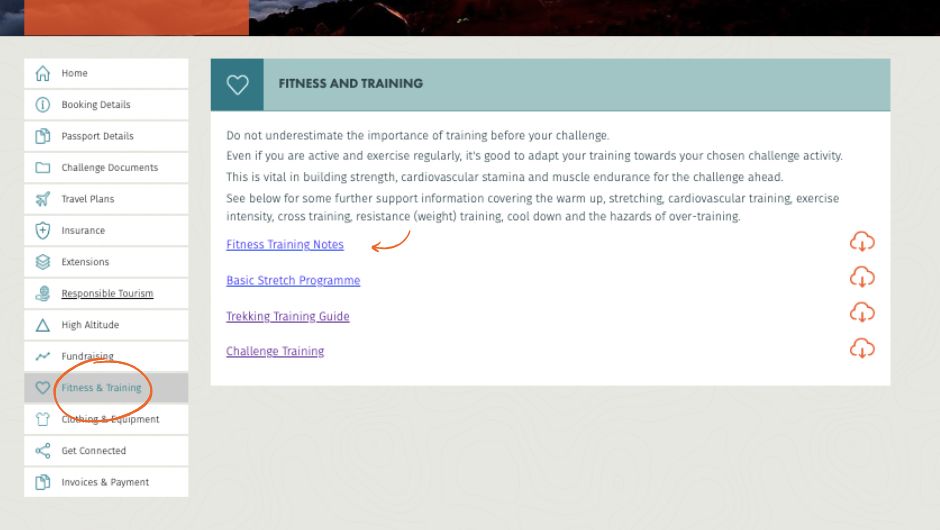
A super important selection of Training Guides, Stretch Programmes and Trekking Training Schedules (if applicable).
If your overseas challenge includes altitude trekking, there’ll be a separate tab on this with information, including a free online consultation with our partner The Altitude Centre.
TOP TIP: These are your best friends when it comes to preparing physically for your trip! Give them a read as soon as possible to make sure you give yourself the best start…
Clothing & Equipment
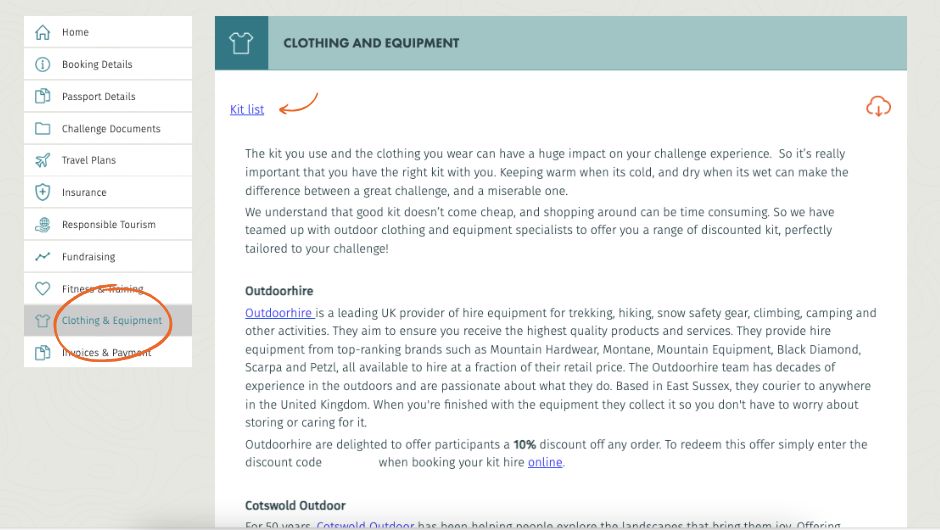
As a Charity Challenge participant, you will get members only benefits and discounts at a wide range of clothing and equipment suppliers including Outdoorhire, Cotswold Outdoor, Runners Needs, Snow + Rock, The Altitude Centre , Nomad & MASTA, Water to Go and Sporttape. Check out the Clothing and Equipment section in your account area for more information, along with your extensive kit list.
Get Connected
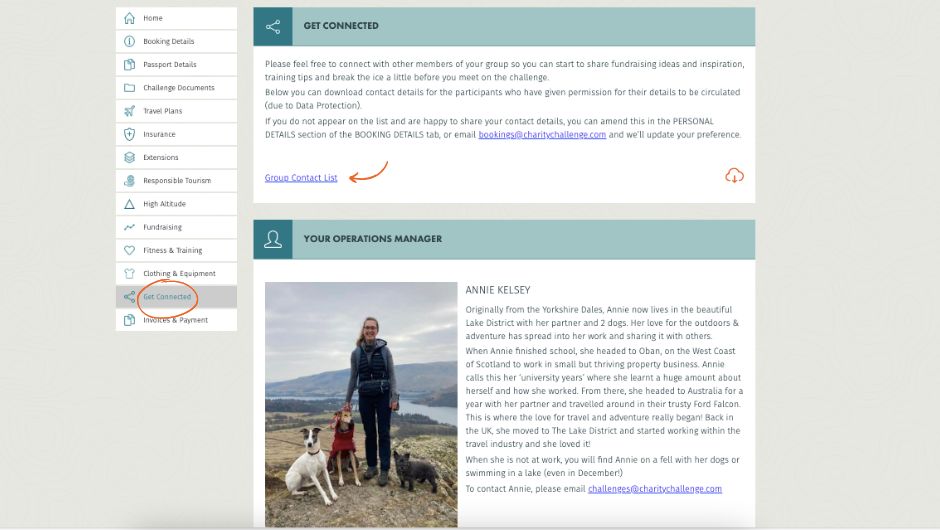
The connectivity hub! You’ll find here the Group Contact List (contact details of those in your group who’ve opted to share) and links to all our socials. You’ll also see a profile and email for your challenge’s Operations Manager.
TOP TIP: Remember, if you want to appear on the Group Contact List, go to the Bookings Details tab and tick to share your details with the group (it just shares your name, email, number and any socials you’ve added).
Invoices and Payments
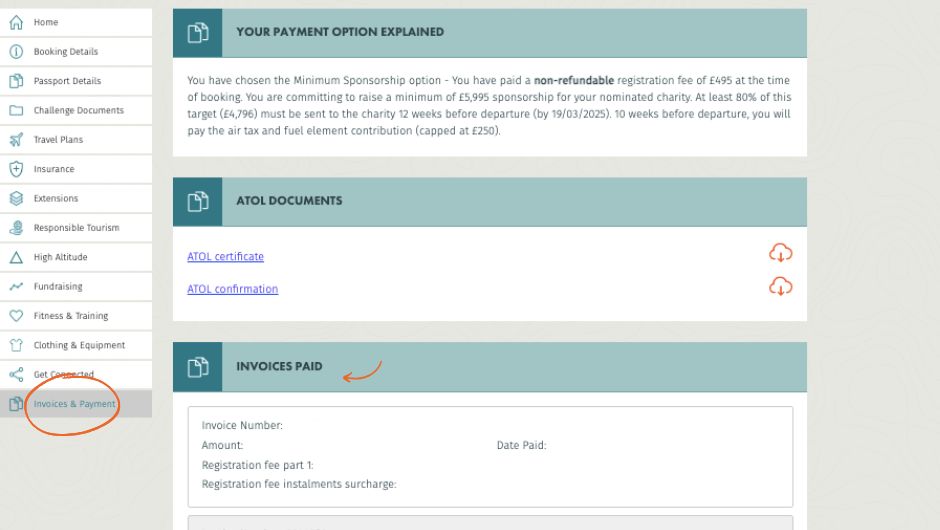
A summary of your invoices with a paid or outstanding status. New invoices appear here and can be easily paid online (or over the phone).
View Participant Account Area
As you can see, your account area is the go-to place to keep you informed, organised and connected. Making the most of each area means you’ll feel prepared every step of the way – and your Charity Challenge experience will exceed expectations!
Head to the Charity Challenge website for more information and to check out our amazing range of challenges to join.






No Comments